• Bug fixes and updated libraries
• Improved security
o Added support for TLS 1.3 to secure connections
• Bad connection warning
o Warning to let you know if there is an issue with your network
• Setting up printing from your remote desktop is made easy
• Video now plays smoother when you share your local camera with a remote application or desktop
• This updated client uses OpenSSL 3.0 to enhance security
• Restarting a Virtual Desktop from Horizon Client
The updated Horizon Client instance allows you to restart your virtual desktop in other environments.
• Supports Horizon Cloud on Azure next-generation
If your organization is using the latest version Horizon Cloud on Azure, you can now connect from your Horizon Client for iOS.
• Fixes bug with the display on a second monitor
Bug fixes and Security updates
• Geolocation forwarding
If you give Horizon Client permission, Horizon will forward your current location information to the virtual desktop, improving searches and apps that use your location.
• Type on Samsung Fold phones
When your Samsung Fold phone is half folded (Flex mode) the Horizon Client can automatically bring up a keyboard for easier input.
• Specify your USB forwarding
Select which USB devices you want to automatically forward.
Fixes crashing bug with USB redirection and Android 11 or Android 12
Better screen mirroring – mirror your Android device across the entire external monitor, not just in the phone or pad aspect. Mouse, touch and pen input will continue to work.
Fixes an issue with Chromeboxes
• Camera rotation in DeX desktop mode - When you use a camera with Horizon Client in DeX desktop mode, the display rotates when you rotate the camera.
• Pen redirection enhancements - With the VMware Blast display protocol, Windows drawing app features, such as variable line thicknesses based on pen pressure and tilt, are supported.
• Bug fixes
• Android 11 (R) support
• Support for two external displays with a Chromebook
• Bug fixes
• Print from your Android device
• Improved support for IPv6
• Compatibility with OPSWAT Agent
Invalid server error fix
Fixes an issue that blocks connections to older versions of the Unified Access Gateway (UAG).
• Horizon Universal Broker support
You can use Horizon Client to access desktops from multi-cloud assignments in a cloud brokering environment.
• USB redirection
You can now redirect many local USB devices into your remote desktop or published application.
• Improved error handling
The Horizon Client handles website forwarding more seamlessly.
• Multimonitor support for Chromebooks
Fixes full-screen display issues with a second monitor attached to your Chromebook.
• Dark mode
You can use Horizon Client for Android in dark mode on Android Q and later devices.
• Configure with the VMware Workspace ONE UEM or Google Admin console
You can use the VMware Workspace ONE UEM or the Google Admin console to configure application settings on enrolled Chromebook devices, including display scaling, screen resolution, and multiple-monitor mode.
• 64-bit Android support
You can install Horizon Client for Android on ARM64 and x86_64 Android devices.
• Derived credentials on a Chromebook
The Horizon Client for Android already supported derived credentials but now you can create a virtual smart card to use when you log in to a server and connect to a remote desktop from a Chromebook.
• IPv6 support on a Chromebook
Horizon 7 version 7.9 supports Horizon Client for Android 5.1 on an Android device or a Chromebook in an IPv6 environment.
• 64-bit Android support
You can install Horizon Client for Android on ARM64 and x86_64 Android devices.
• Derived credentials on a Chromebook
The Horizon Client for Android already supported derived credentials but now you can create a virtual smart card to use when you log in to a server and connect to a remote desktop from a Chromebook.
• IPv6 support on a Chromebook
Horizon 7 version 7.9 supports Horizon Client for Android 5.1 on an Android device or a Chromebook in an IPv6 environment.
• User interface redesign
Horizon Client for Android now has a more modern user interface.
• DPI synchronization per connection
If an administrator enables the new DPI Synchronization Per Connection agent group policy setting, DPI synchronization takes effect when users reconnect to a remote desktop.
• Use published applications in multi-session mode When multi-session mode is enabled for a published application, you can use multiple sessions of the published application from different client devices.
• Purebred derived credentials If your office has set up Purebred for derived credentials, you can use these in place of a physical smart card.
• Improved security The client will block connections with the outdated TLS v1.0.
• Android 9 (Pie) support
You can install Horizon Client for Android on an Android 9 (Pie) device.
• IPv6 support
You can now use Horizon Client for Android in both an IPv6 and IPv4 environment.
• System tray
You can see the system tray items for remote applications.
• Support for Android 8.1 Oreo
• View performance data when the Performance Tracker is set up for remote applications
• Automatic Blast protocol selection for optimum performance
• Freeform mode allows you to launch one or more remote sessions in separate windows with Samsung Dex mode and on Chromebook.• Drag and drop images or text from your Android or Chromebook into your remote desktop or applications• Improved multi-monitor support Chromebook.
- Horizon Client is now supported with Android 8.0 OS.- Configure default server URL and server list through Google Admin Console- Use device built-in camera with remote desktops and applications- Add remote desktop or application shortcut to Android home screen- Ability to send crash report data to VMware for troubleshooting- SHA-256 cryptographic algorithm support has been added.
- Samsung DeX supportIf your Android device supports Samsung DeX, you can use Horizon Client in DeX desktop mode. You can configure Horizon Client to start automatically when you switch your Android device to DeX desktop mode.- Better display qualityYou can use the High Quality mode feature to obtain the best display quality in remote desktops and applications.- Improved audio with VMware BlastAudio playback when using the VMware Blast display protocol has been improved.
- Samsung DeX supportIf your Android device supports Samsung DeX, you can use Horizon Client in DeX desktop mode. You can configure Horizon Client to start automatically when you switch your Android device to DeX desktop mode.- Better display qualityYou can use the High Quality mode feature to obtain the best display quality in remote desktops and applications.- Improved audio with VMware BlastAudio playback when using the VMware Blast display protocol has been improved.

 karbonn K9 Smart Selfie
karbonn K9 Smart Selfie
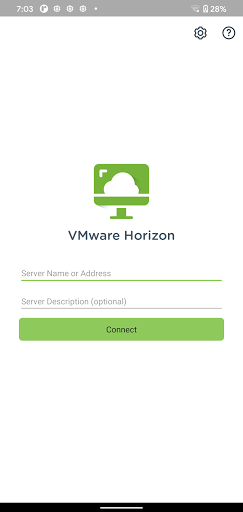
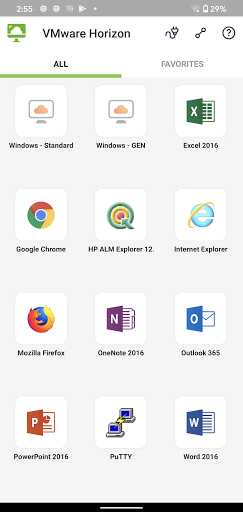
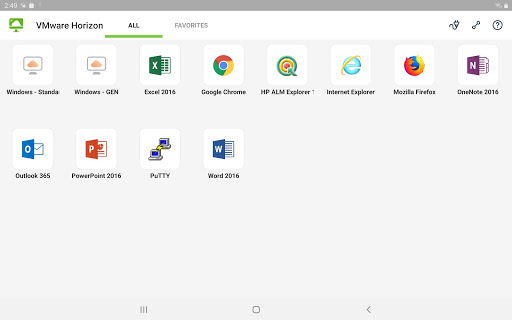
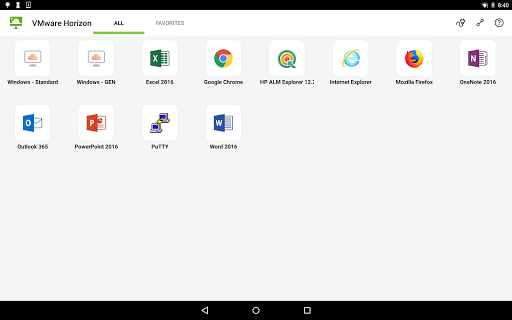
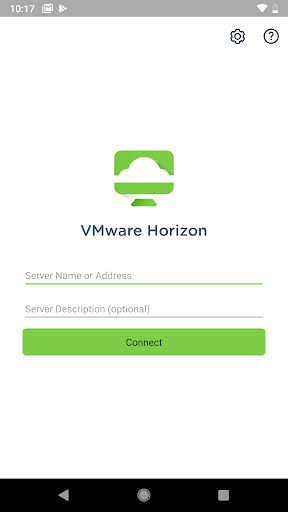
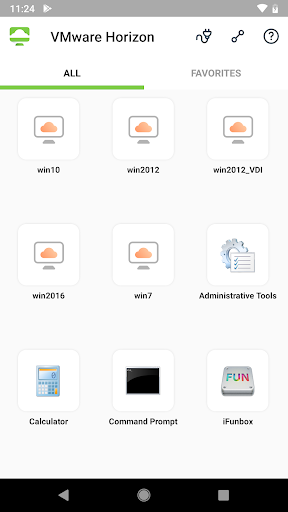

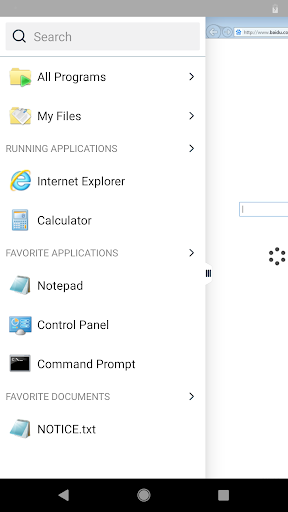
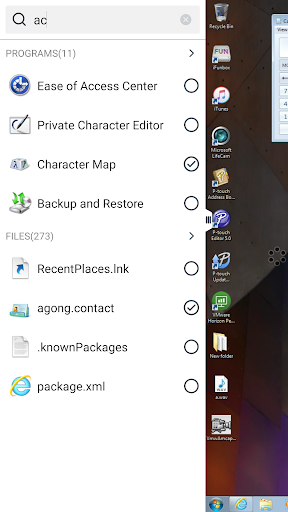
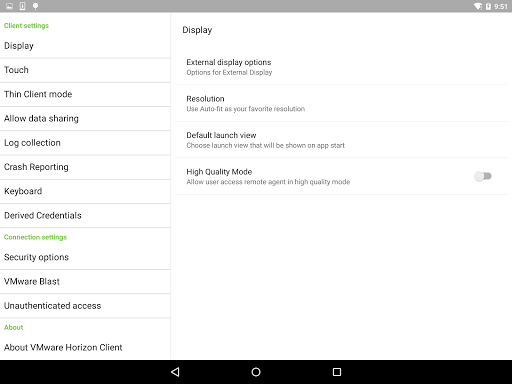
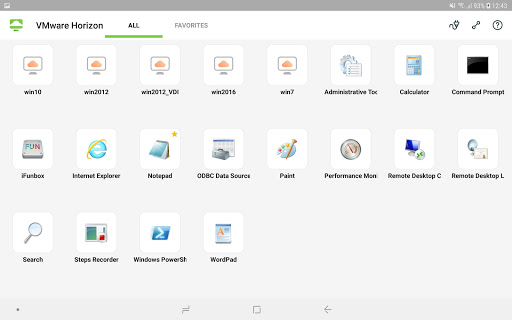
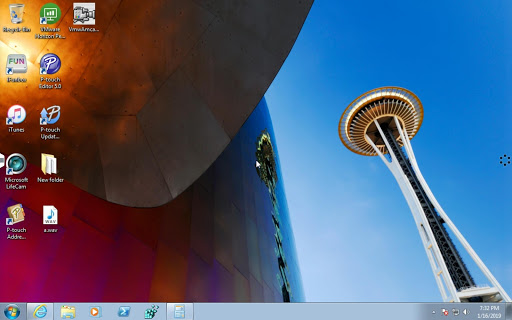
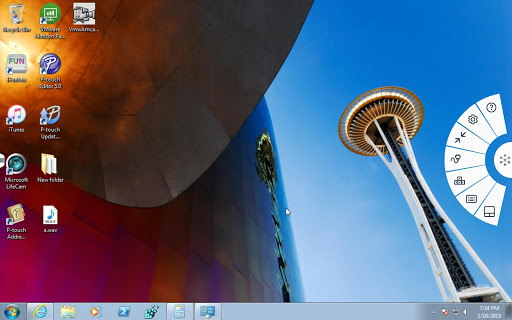
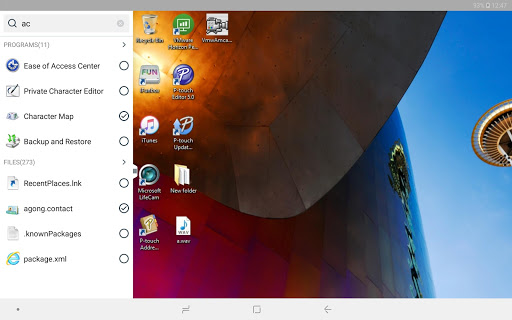
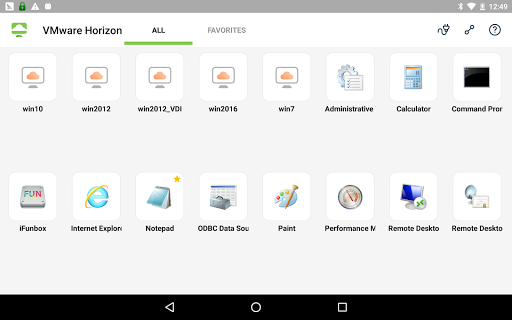

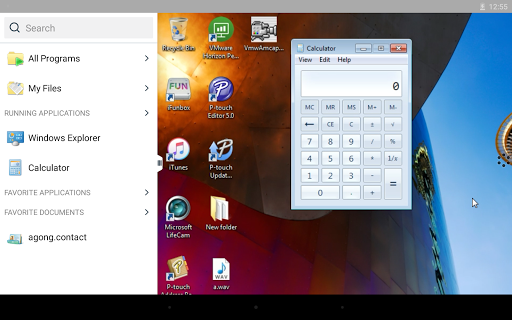


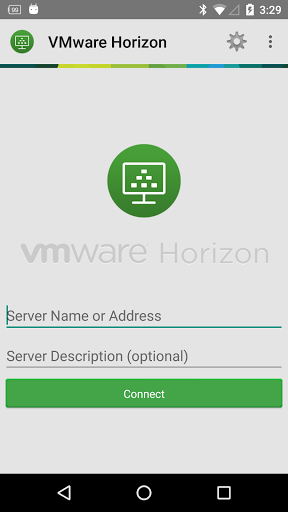
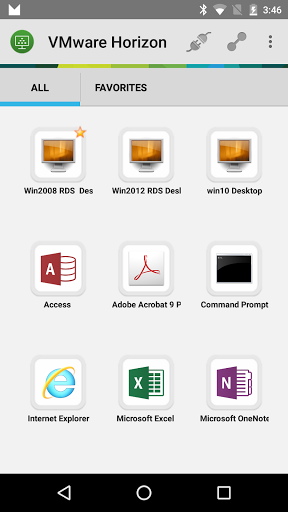
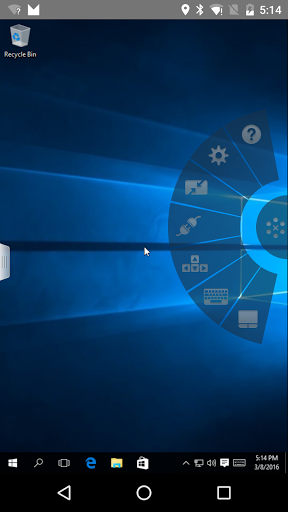
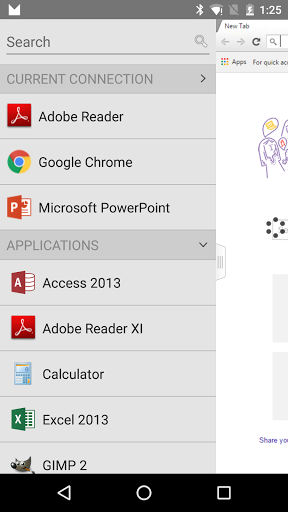
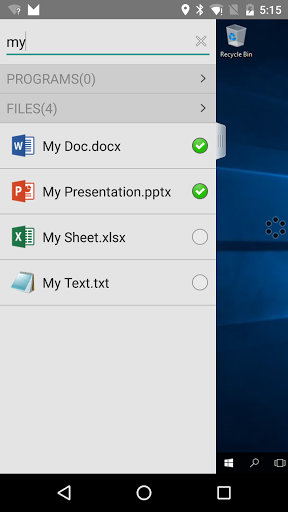
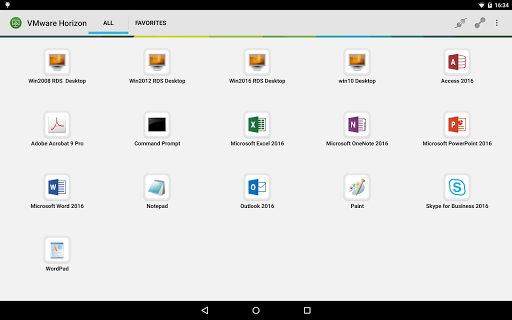
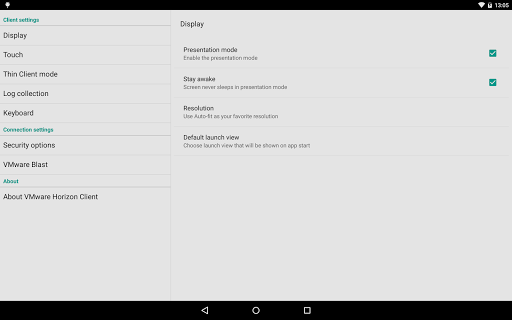
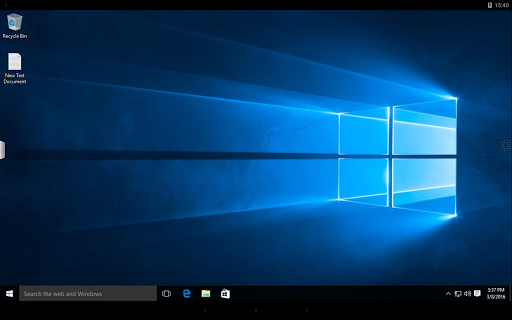
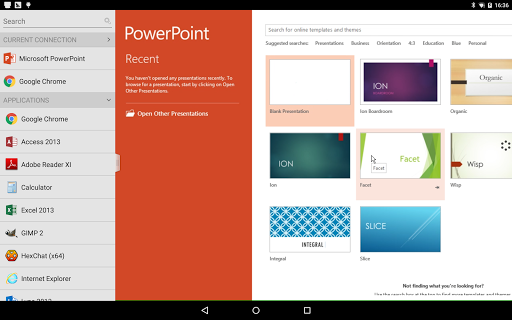
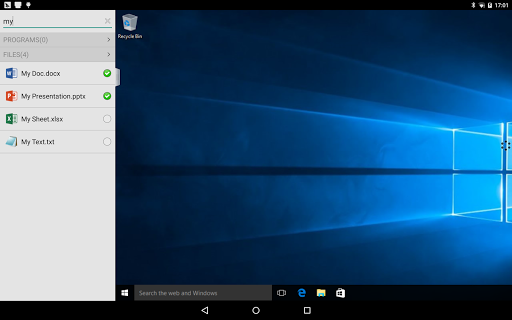
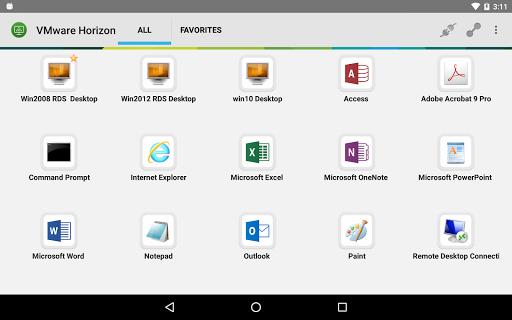
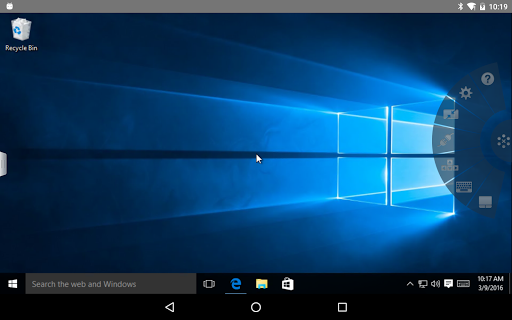
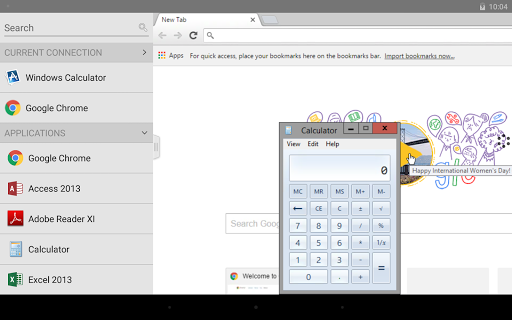
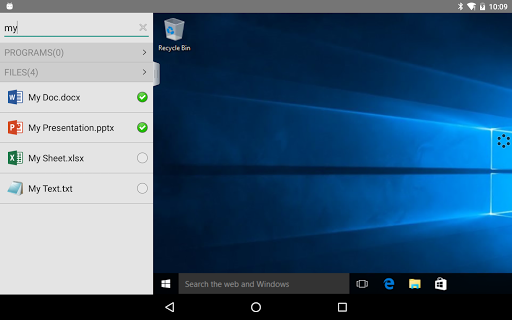
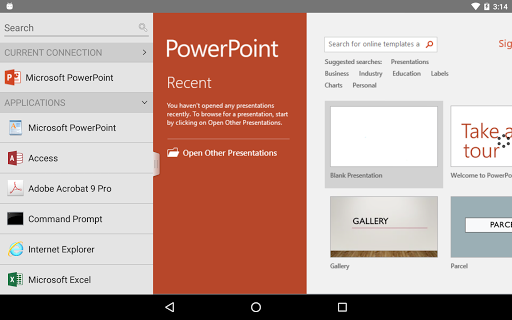
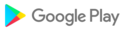





















![icon Root/Super Su Checker Free [Root] for karbonn K9 Smart Selfie](https://img.apk.cafe/img:bz03cHN3ZjYmbD00NzgmaD1wbmcmZj1HbGk5MCZpPTA)
















































